1. Log in to your account Google Tag Manager
2. Go to the Triggers section and create a new Trigger
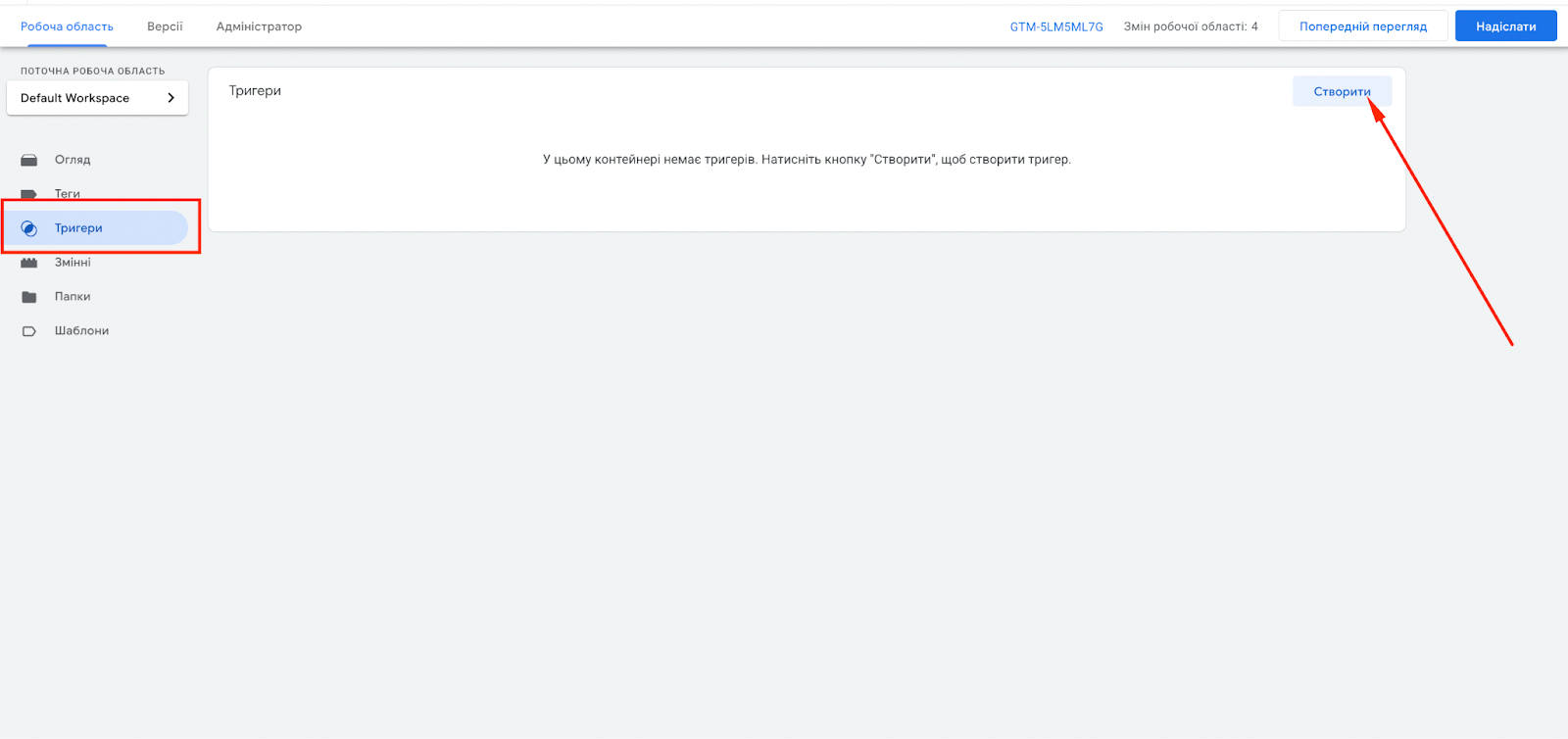
3. Select the trigger configuration - Initialization
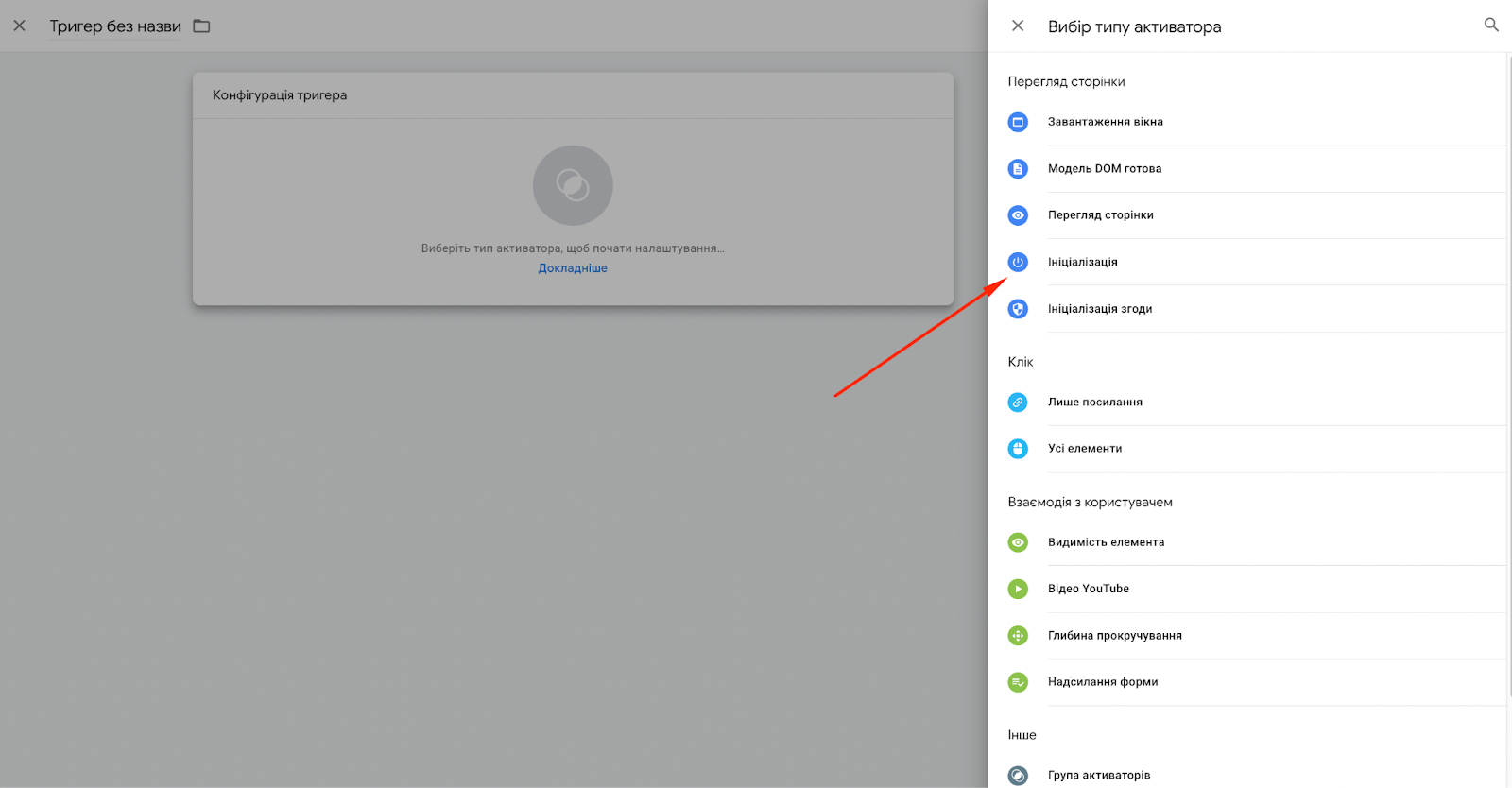
4. Select an event {{Page URL}} is equal to “link to the page, there must be a widget” and save the Trigger
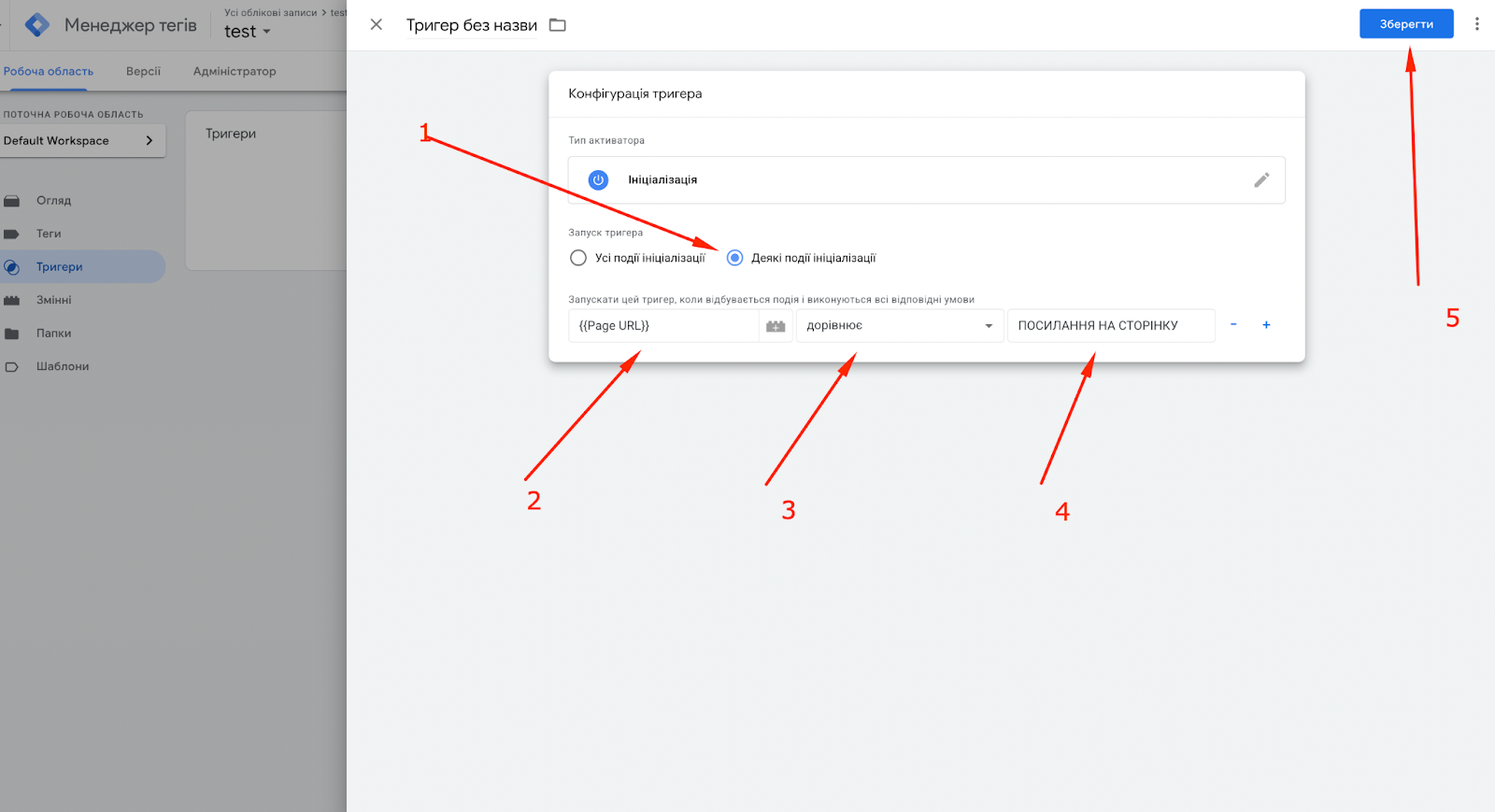
5. Go to the Tags section and create a new Tag

6. Click on Tag Configuration

7. Select the type of tag Custom HTML Tag

8. Add the widget code to the field HTML

9. Click the Triggers section

10. Select the trigger you created
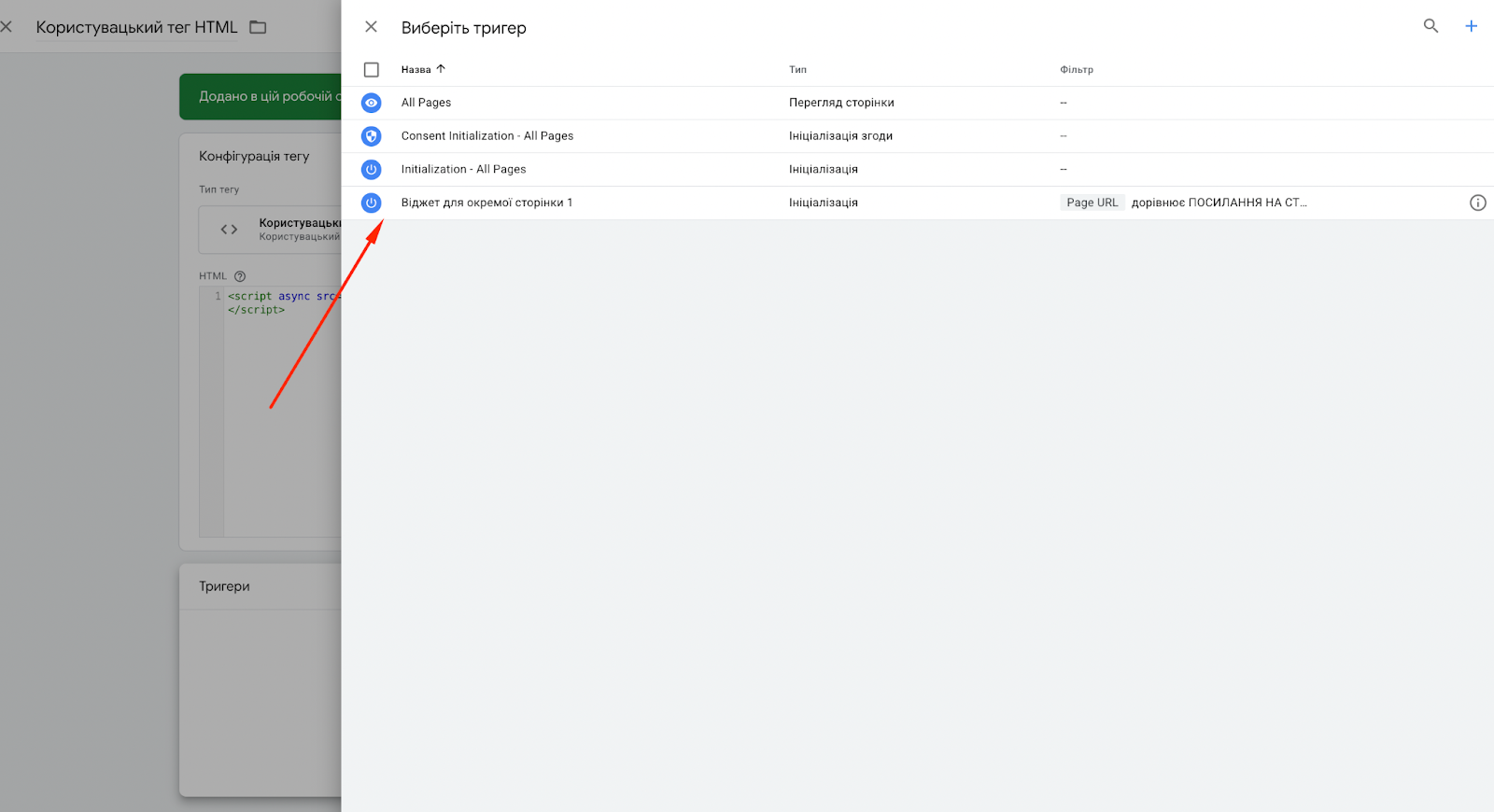
11. Press the button Save
12. Publish changes
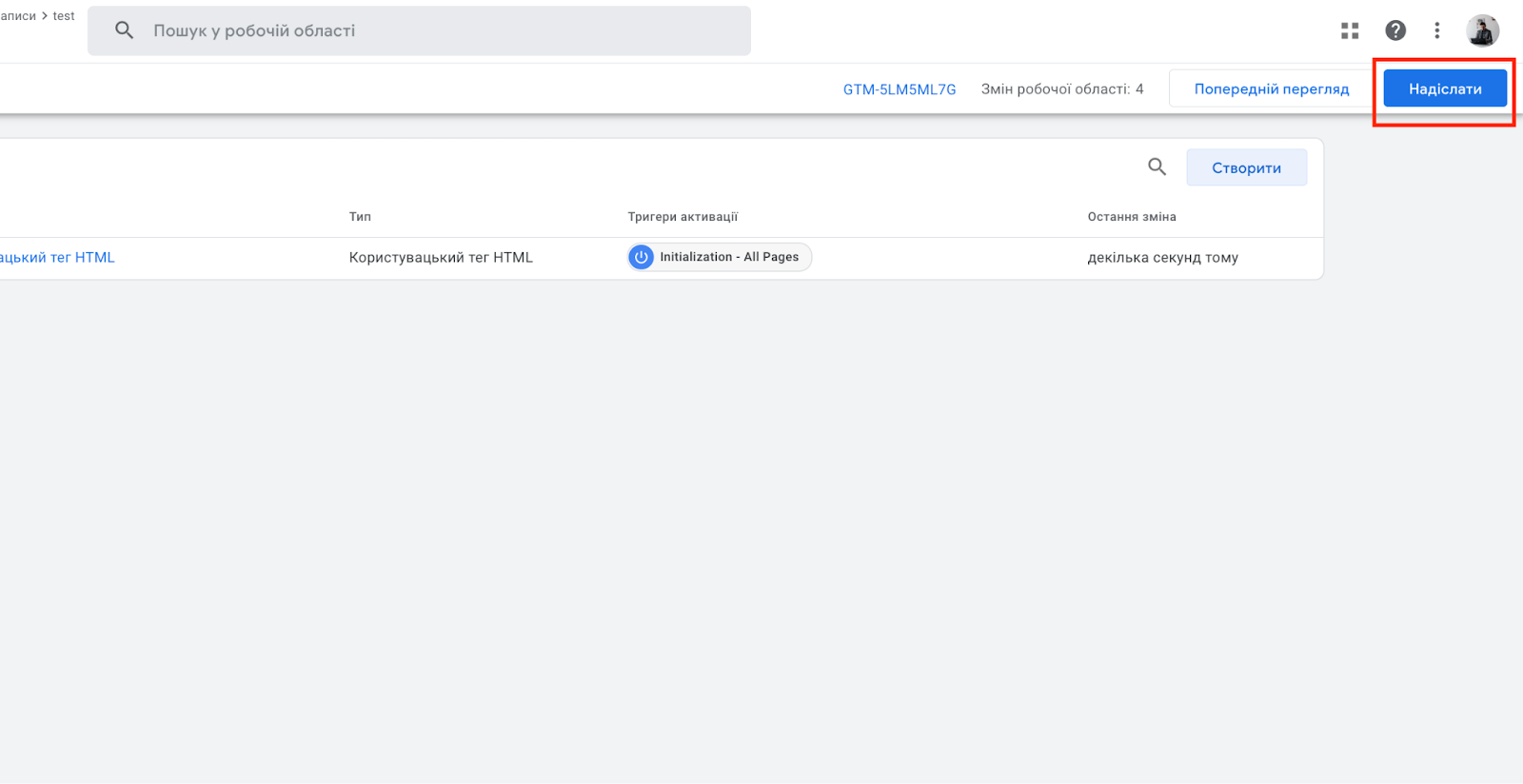
Install the following widgets in the same sequence
Lorem ipsum dolor sit amet consectetur. Non molestie et ornare viverra. Facilisi cras aliquam at lacus congue in. Cras volutpat at bibendum ac. Lectus facilisi fames pulvinar justo. Sit amet neque neque netus pellentesque velit magna. Blandit adipiscing bibendum maecenas ultrices tincidunt sem. Lorem et at tristique justo vel quis lectus tempor.