1. Copy Veesy integration code

2. In the Shopify control panel, select Online store.
3. Go to the section Topics.
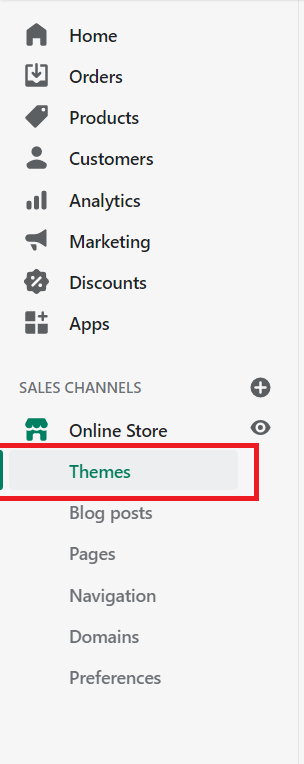
4. Go to the sectionEdit code.
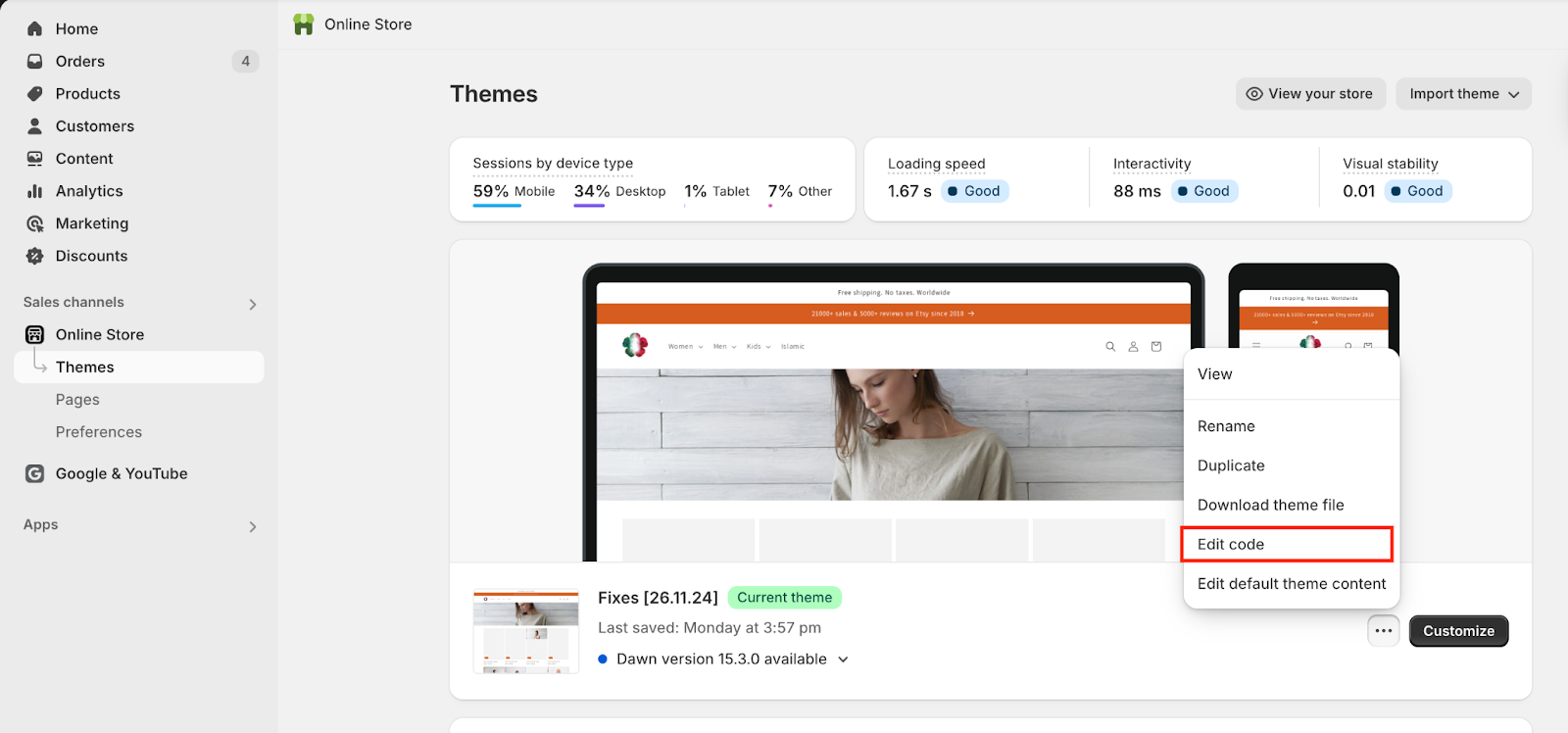
5. In section Mockupselect theme.liquid.
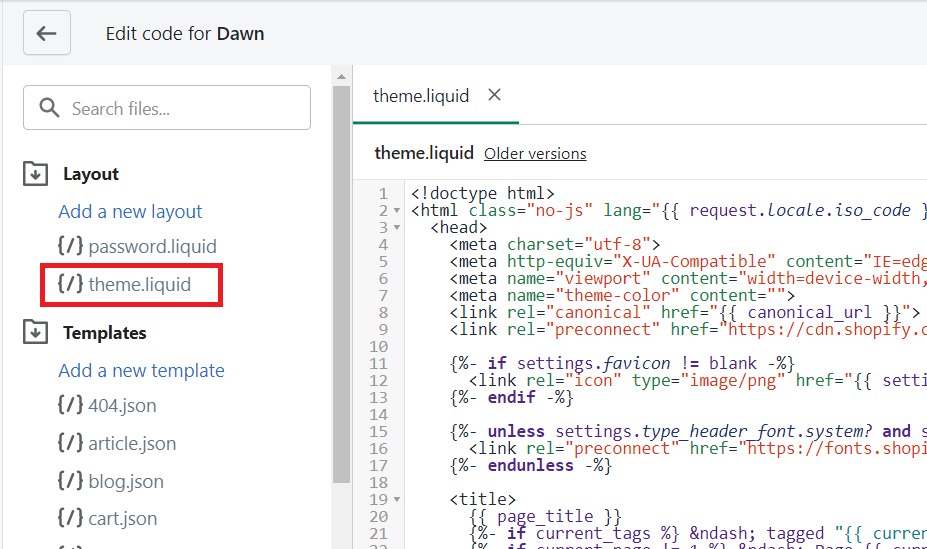
6. Find the closingtag:.</head>
7. Paste the integration code Veesyjust before the tag.</head> Click Save.
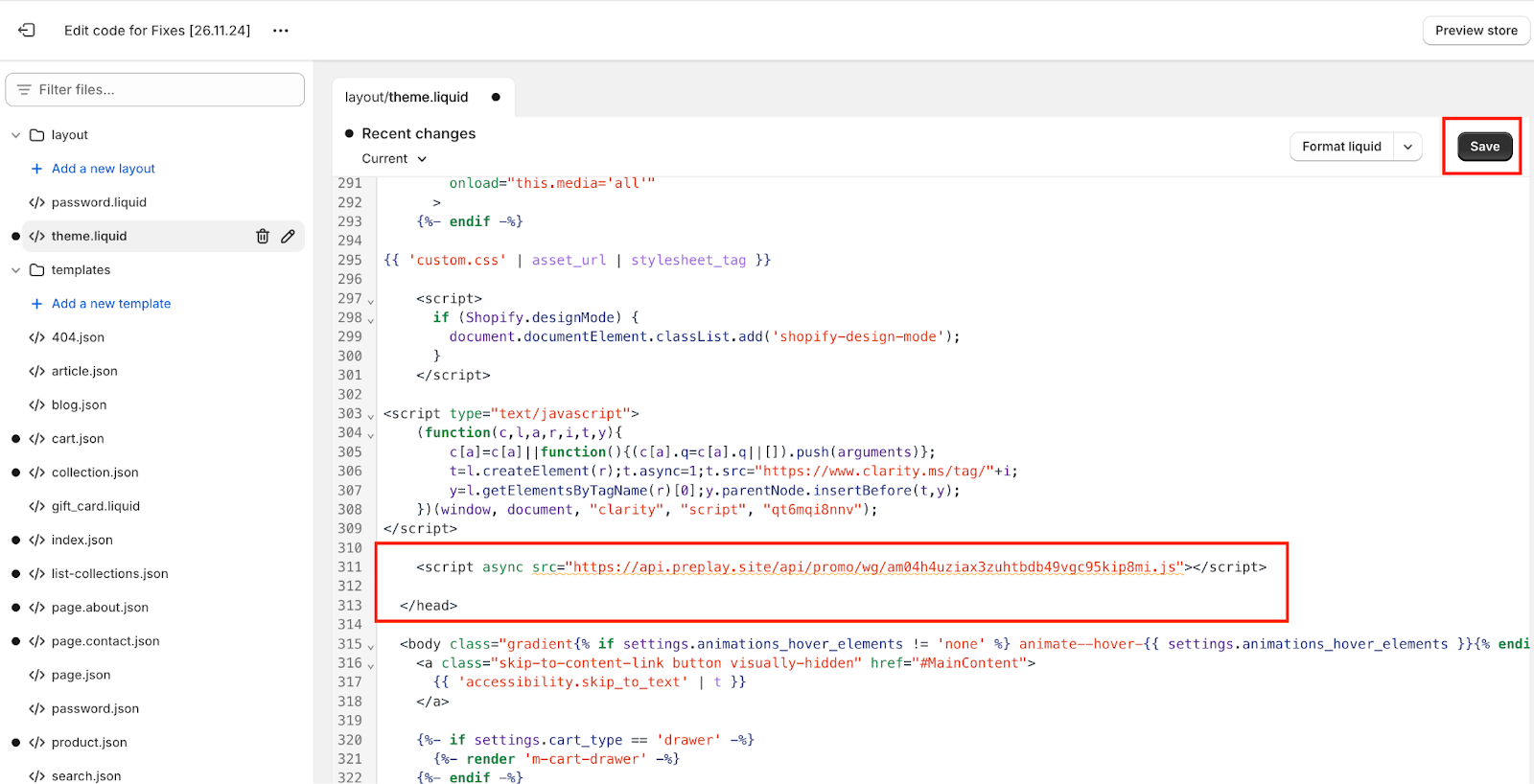
Greetings! Veesy video widget added to your Shopify site
Lorem ipsum dolor sit amet consectetur. Non molestie et ornare viverra. Facilisi cras aliquam at lacus congue in. Cras volutpat at bibendum ac. Lectus facilisi fames pulvinar justo. Sit amet neque neque netus pellentesque velit magna. Blandit adipiscing bibendum maecenas ultrices tincidunt sem. Lorem et at tristique justo vel quis lectus tempor.